A determinant can be entered into the worksheet in two different ways. Basically by entering a whole new determinant expression, or by applying the determinant operator to a selected matrix.
Using the "New determinant" button
When you click on the ![]() (New determinant) button, you will be prompted to select the number of columns and rows of the matrix whose determinant you wish to find. Once you define these, you will see a template like this:
(New determinant) button, you will be prompted to select the number of columns and rows of the matrix whose determinant you wish to find. Once you define these, you will see a template like this:
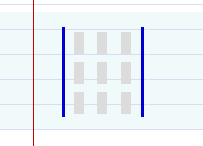
You can fill in the entries by using either the mouse or the "TAB" key.
In order to make the cursor exit the determinant, press the ![]() key.
key.
Applying the determinant operator
If you have just entered a matrix and you wish to find its determinant, you can use the same (determinant) button to calculate it.
All you need to do is:
- Drag the mouse to highlight the matrix - it will look like this:
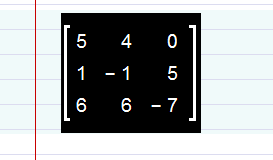
- Press the
 (New determinant) button - the matrix will now look like this:
(New determinant) button - the matrix will now look like this:
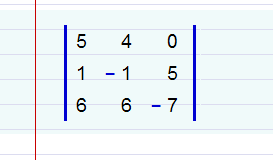
- Click the
 button.
button.
Watch Video
Related help topics