Explanations
The system can provide detailed explanations for every solution step provided.
Here is an example:
Typing in (x^2-(2y)^2)/((x-(2y))^2), and clicking on the  button, will generate the following solution process (set Visibility to LOW):
button, will generate the following solution process (set Visibility to LOW):
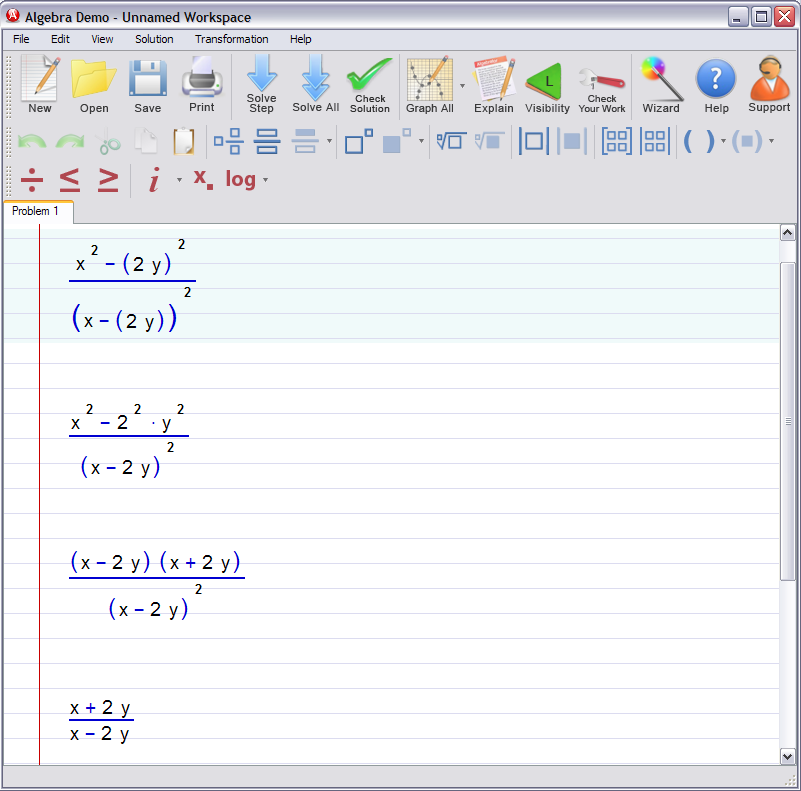
If you wish to see an explanation for step #3, click on it once, and then click on the  button. The resulting screen will look like this:
button. The resulting screen will look like this:
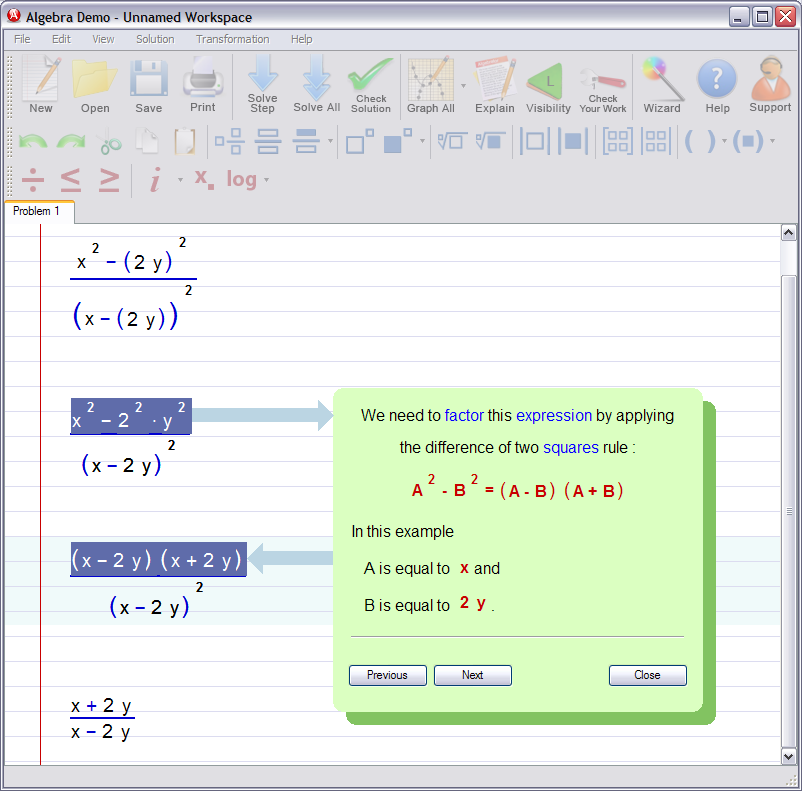
You can now use ![]() to see any subsequent explanation, if any, for that particular step, or
to see any subsequent explanation, if any, for that particular step, or ![]() to close the explanation window. Notice that terms such as ‘factor’ and ‘expression’ are displayed in a different color. Clicking on such terms will provide a brief definition.
to close the explanation window. Notice that terms such as ‘factor’ and ‘expression’ are displayed in a different color. Clicking on such terms will provide a brief definition.
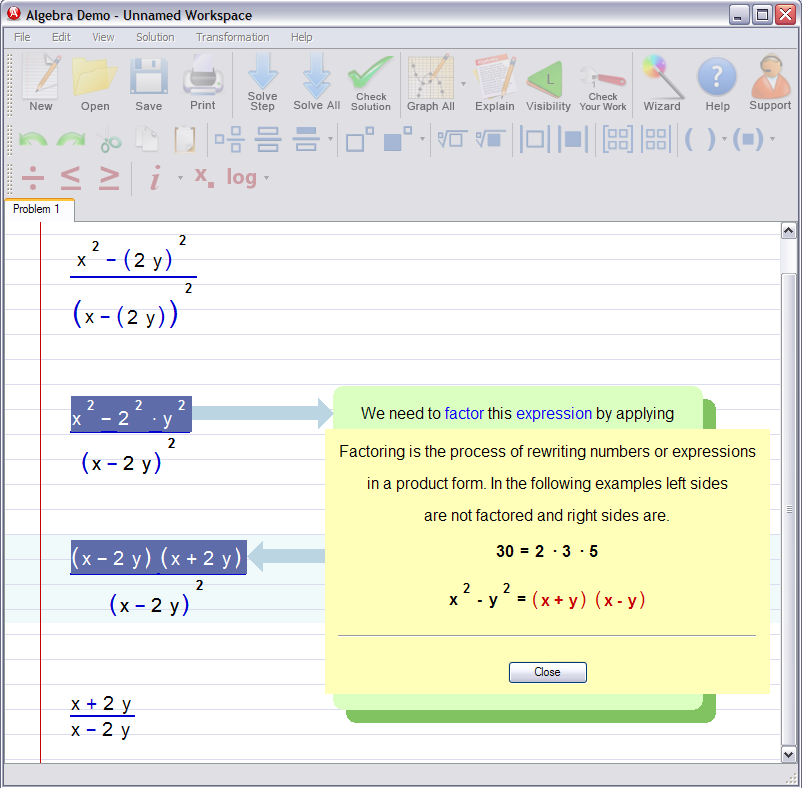
![]() You may obtain explanations for any generated step, not just the final step; simply click (NOT double-click) on the step of interest and then click on the "Explain" button. Note that the system won’t show explanations for any steps you created using the transformations available on the Transformation menu.
You may obtain explanations for any generated step, not just the final step; simply click (NOT double-click) on the step of interest and then click on the "Explain" button. Note that the system won’t show explanations for any steps you created using the transformations available on the Transformation menu.
Don’t confuse the "Manual" button  with the "Explain" button
with the "Explain" button  .
.
The "Manual" button provides general instructions about using the software; it will not explain the solution process.